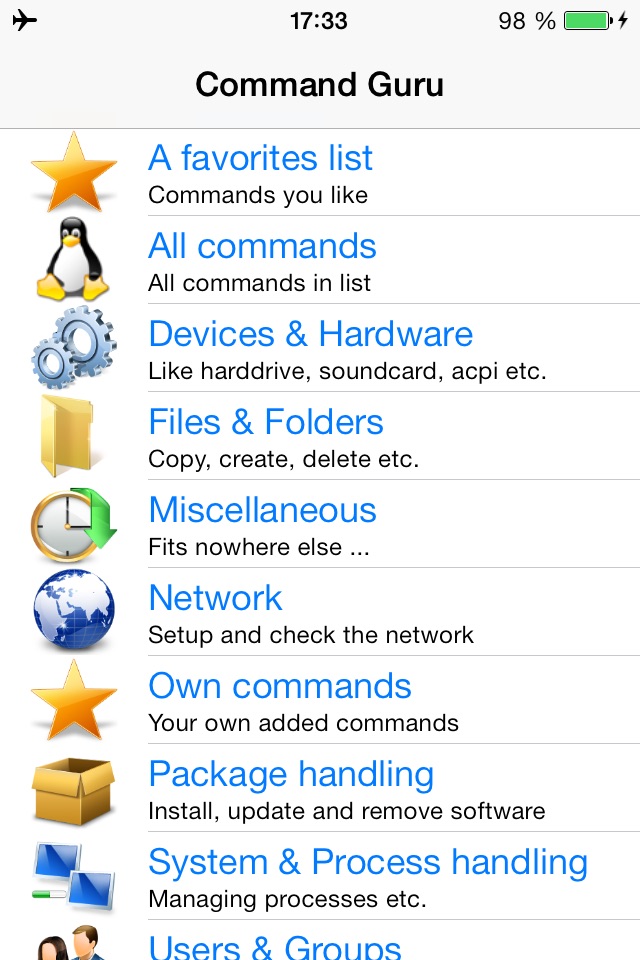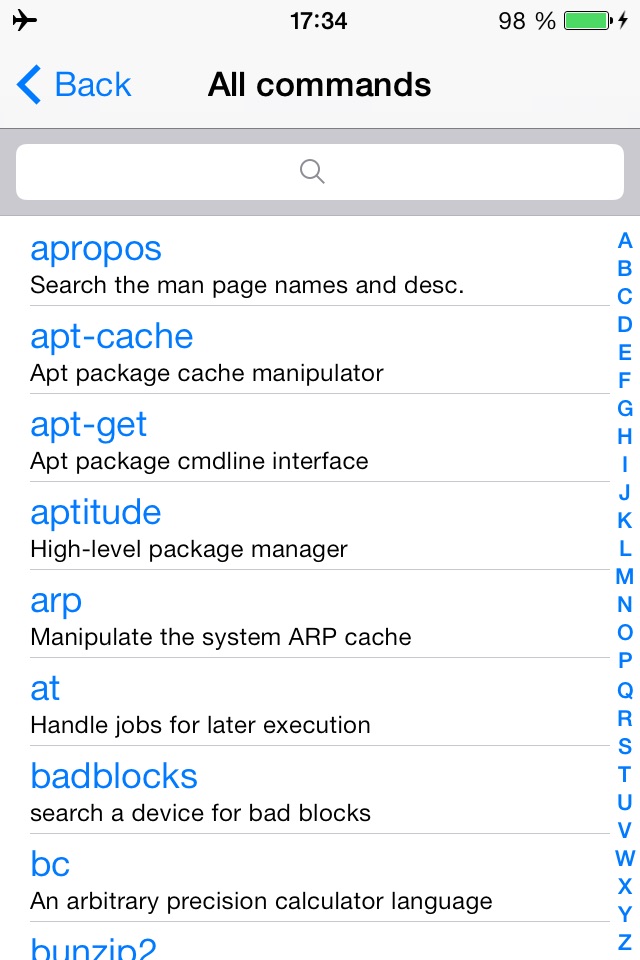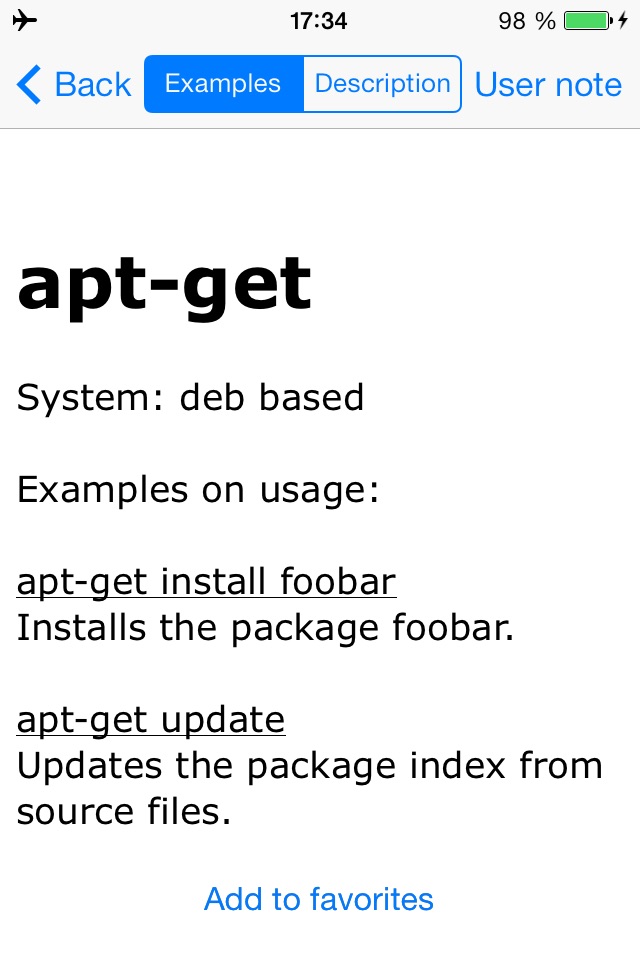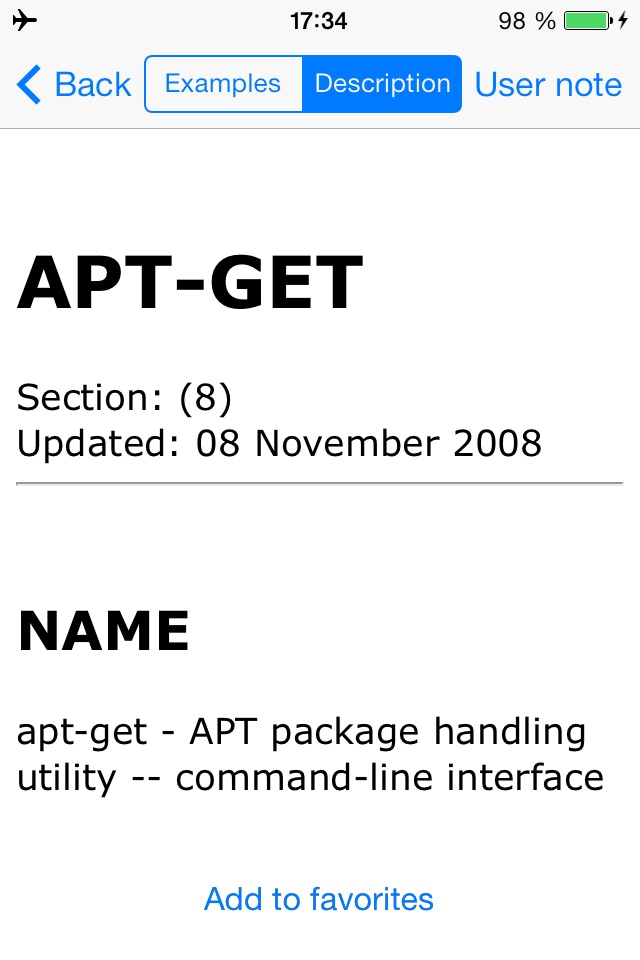Command Guru for Linux app for iPhone and iPad
Got Linux®?
Need to use the commandline?
Look no further for a quick reference and help:
Command Guru for Linux is here!
This cheat sheet will give you examples and descriptions of more than 100 common Linux commands and all of this are available offline. No need to be connected to use it.
Of course, you can also add notes for the commands and you can also add commands to a favorite list for fast access.
There following categories are included:
* Devices & hardware
* Files & folders
* Miscellaneous
* Network
* Own commands
* Package handling
* System & process handling
* Users & groups
Linux® is the registered trademark of Linus Torvalds in the U.S. and other countries.
Pros and cons of Command Guru for Linux app for iPhone and iPad
Command Guru for Linux app good for
A really good reference with a lot of contents and many examples of how commands should be used! And if that wasnt enough, I can just add my own examples in a note to the commands. This will save me when I need to use the Linux command line. Recommended!!
I am a man who ventures between os x windows and linux in many different working enviroments and i love the fact that my bash commands are in my pocket at all times i look forward to the updates and maybe added distro commands for all linux distros.
I like to recommend it to everyone who is new to linux and work with Ubuntu and Debian core and maybe Fedora, but please update it and in my opinion price is little expensive for open sources OS!! But good app and helpful.
Some bad moments
This is a fine Linux cheat sheet for the basics. But $1.99 is more then its worth. There are free apps and &.99 apps that have the same or more info in them. Search around before you buy this app.
Please revise the commands and cover all options/switches. Anybody can type "man command" and get a better understanding than using this app. Im disappointed!